DHCP the servers
-
So this has been a hot topic here.
They static the DC's, but every member server and workstation is dynamic. Servers they use a DHCP reservation.
To me, what is the point of using DHCP for servers if you are going to use reservations? I understand that DHCP and DNS were designed to work nicely with each other and it makes for a common place to look for a server.
But to me it is just still too silly. I am in the Static servers and network, and leave them out of the DHCP range. Ideally, on different networks, but some SMB's it is a battle to have L3 vlans.
Technically it is not 100% wrong, using DHCP and DNS for what it was designed for.
So we have two Sr. Systems Admins that are trained differently.
So what does everyone else think? Who is the more crazy one? -
Personally, I am in the camp of static the hypervisors, DC, routers.
Use reservations for everything else.
-
With reservations you get central management of them. It's not so bad with reservations.
-
@Texkonc said in DHCP the servers:
But to me it is just still too silly. I am in the Static servers and network, and leave them out of the DHCP range. Ideally, on different networks, but some SMB's it is a battle to have L3 vlans.
Generally I prefer them close to the desktops in most cases. You rarely want a bottleneck between all the servers and all the desktops and they talk across the bottleneck for everything.
-
@JaredBusch said in DHCP the servers:
Personally, I am in the camp of static the hypervisors, DC, routers, and switches.
Yes, I agree on all those.
I am just used to statically assigning everything. This way we can set blocks of IP's aside for an application lets say, that you make block of .100-.150 for that one application and nothing can touch that range. but if you DHCP everything you kinda loose that. -
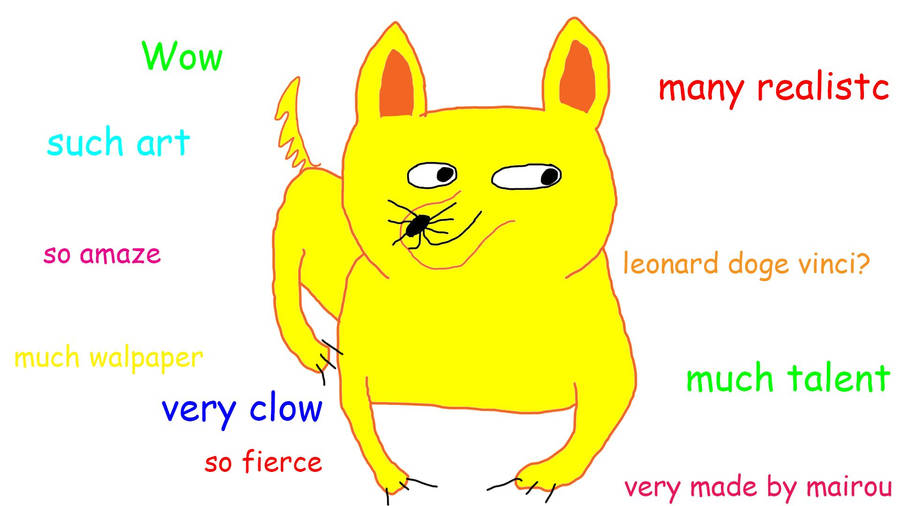
-
@Texkonc said in DHCP the servers:
@JaredBusch said in DHCP the servers:
Personally, I am in the camp of static the hypervisors, DC, routers, and switches.
Yes, I agree on all those.
I am just used to statically assigning everything. This way we can set blocks of IP's aside for an application lets say, that you make block of .100-.150 for that one application and nothing can touch that range. but if you DHCP everything you kinda loose that.What's the benefit of ranges of that nature? And reservations allow for that as well, you can set aside reservation blocks. But why?
-
@Texkonc said in DHCP the servers:
@JaredBusch said in DHCP the servers:
Personally, I am in the camp of static the hypervisors, DC, routers, and switches.
Yes, I agree on all those.
I am just used to statically assigning everything. This way we can set blocks of IP's aside for an application lets say, that you make block of .100-.150 for that one application and nothing can touch that range. but if you DHCP everything you kinda loose that.Short of blocking that range, then static those.
-
@Texkonc said in DHCP the servers:
@Texkonc said in DHCP the servers:
@JaredBusch said in DHCP the servers:
Personally, I am in the camp of static the hypervisors, DC, routers, and switches.
Yes, I agree on all those.
I am just used to statically assigning everything. This way we can set blocks of IP's aside for an application lets say, that you make block of .100-.150 for that one application and nothing can touch that range. but if you DHCP everything you kinda loose that.Short of blocking that range, then static those.
What do you mean? How is DHCP Reservations different than static assignment to an unused range? In both cases it just "isn't used yet."
-
DHCP allows for easier management of dns, ntp, and a few other protocols. So if they change then you don't need to update them on every server... How often you do that? Probably almost never.
-
The wheels are turning to agree that it is a better practice, but slowly.
-
@coliver said in DHCP the servers:
DHCP allows for easier management of dns, ntp, and a few other protocols. So if they change then you don't need to update them on every server... How often you do that? Probably almost never.
I did it once - manual update on every server and network devices. Not so hard if you only have a handful, just inventory all the servers and network devices and properly think out the steps. Upgraded from /23 to /22.
-
@scottalanmiller said in DHCP the servers:
@Texkonc said in DHCP the servers:
@JaredBusch said in DHCP the servers:
Personally, I am in the camp of static the hypervisors, DC, routers, and switches.
Yes, I agree on all those.
I am just used to statically assigning everything. This way we can set blocks of IP's aside for an application lets say, that you make block of .100-.150 for that one application and nothing can touch that range. but if you DHCP everything you kinda loose that.What's the benefit of ranges of that nature? And reservations allow for that as well, you can set aside reservation blocks. But why?
What's the point of putting things besides each other with IPs? We do that for switches on the management vlan but most services are by DNS anyway so it doesn't matter
-
@Jason said in DHCP the servers:
@scottalanmiller said in DHCP the servers:
@Texkonc said in DHCP the servers:
@JaredBusch said in DHCP the servers:
Personally, I am in the camp of static the hypervisors, DC, routers, and switches.
Yes, I agree on all those.
I am just used to statically assigning everything. This way we can set blocks of IP's aside for an application lets say, that you make block of .100-.150 for that one application and nothing can touch that range. but if you DHCP everything you kinda loose that.What's the benefit of ranges of that nature? And reservations allow for that as well, you can set aside reservation blocks. But why?
What's the point of putting things besides each other with IPs? We do that for switches on the management vlan but most services are by DNS anyway so it doesn't matter
That's something that I've always said. Any attempt to have an IP address "range" identify things on the network is a mistake, a misunderstanding of the purpose of IP addresses. They are nothing but numbers and humans should not try to make them meaningful, they are inherently not meaningful. The only reasonable exception is the gateway.