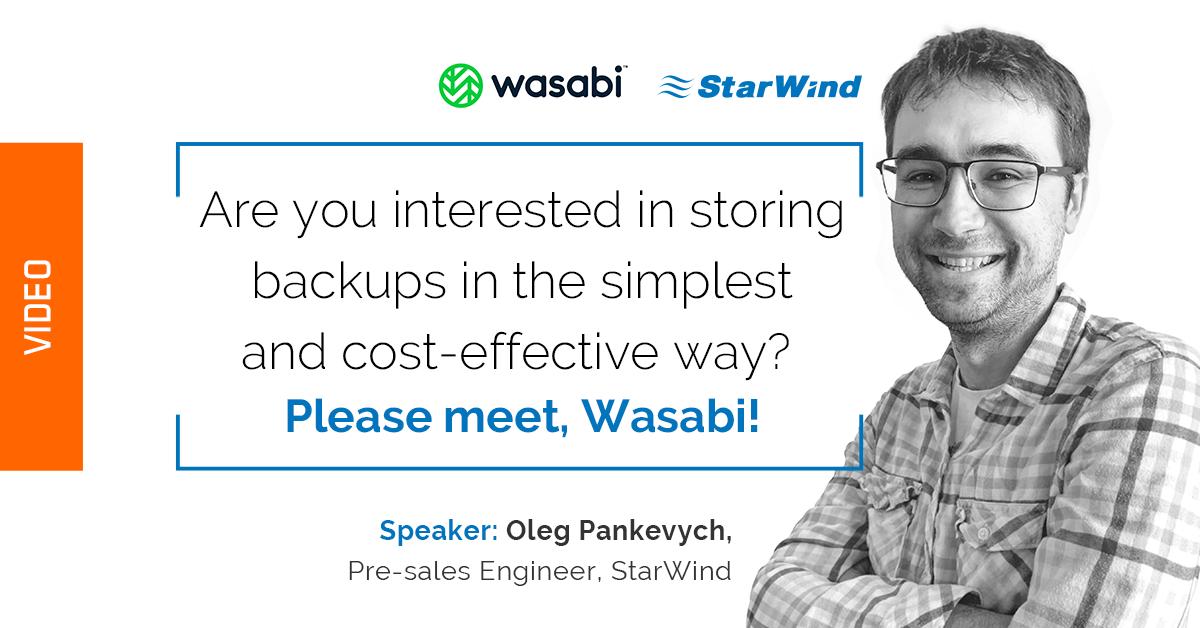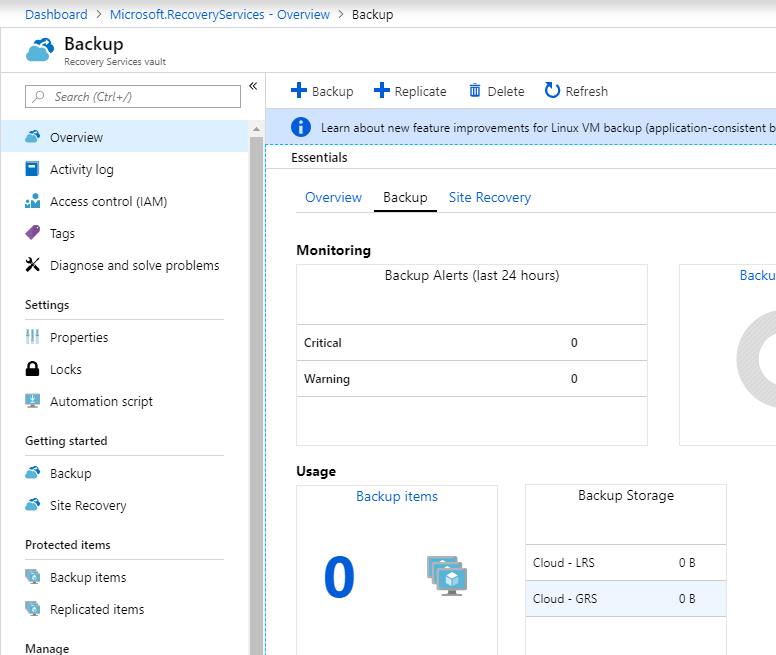Grand River Conservation Authority (GRCA), a Canadian Government Agency, had an aging Fibre Channel (FC) HP P2000 SAN they really needed to phase out. The idea was NOT to spend thousands of dollars anymore just to update the controllers and get some new drives but to go to Software-Defined Storage (SDS) instead. StarWind allowed the agency to turn their existing servers and other equipment into a high performance and fully fault tolerant (FT) iSCSI/ISER SAN at a very reasonable price.
Learn from this success story how Grand River Conservation Authority cuts their IT budget expenditures still getting better performance and all with the help from StarWind.